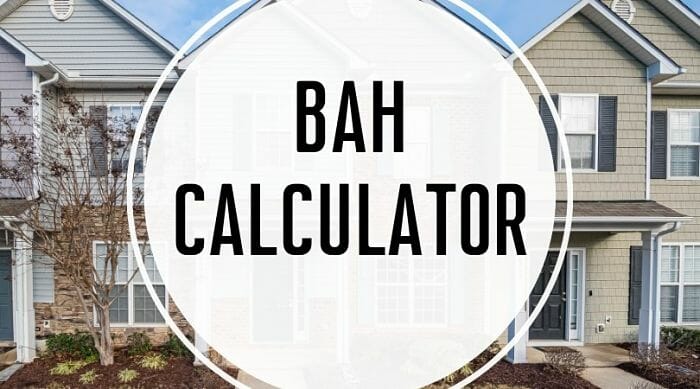Using eBenefits Online
Updated: May 17, 2020
Do you know how to use the eBenefits portal to manage things like VA healthcare, military pensions, GI Bill plans, and benefit payment plans? eBenefits is an important resource that can save you a great deal of time and hassle if you know what it can do and how to use it.

Photo by Airman 1st Class Alexandra Singer
What is eBenefits?
The eBenefits program is a collaboration between the Department of Veterans Affairs and the Department of Defense featuring an online portal that allows currently serving and retired/separated military members to register and manage a variety of DoD/VA options online. eBenefits requires users to sign up for a “Basic” access, then apply for a “Premium” account.
“Basic” and “Premium” describe levels of access rather than a requirement for the applicant to pay to get upgraded service. The eBenefits portal is available as a free service; Basic access gives you limited ability to see and manage benefits, medical records, etc. and Premium access allows full use of the entire site.
You can begin the process to sign up for eBenefits by filling out a simple online form.
What Do I Need To Sign Up for eBenefits?
Service members who have a Common Access Card and/or who are registered in the Defense Enrollment Eligibility Reporting System (DEERS) are basically ready to sign up. Those who have a DFAS login (Defense Finance and Accounting Service) should also have no trouble registering for an eBenefits account-use that login to apply for access.
Those who don’t have a DFAS login, or are not listed in DEERS and/or have a Common Access Card (veterans and retirees in most cases) will need to contact a regional VA office to request being added to DEERS.
How Do I Use eBenefits?
There are a variety of things you can do via the eBenefits portal; the site features a section offering education about your military benefits (click the “Learn” tab at the top of the screen), a Resource Directory section, the ability to check the status of applications for the GI Bill, VA claims, appeals, insurance, and much more. The basic sections are:
- Apply (for benefits)
- Manage (benefits, status tracking, medical, etc.)
- Learn (information about various VA and DoD programs)
- National Resource Directory (listing NRD-approved programs for military members and vets)
- Employment Center (links to the Vets.gov official site)
The first three tabs listed above have extensive information in a variety of areas, plus the ability to track and manage crucial applications such as VA disability claims, GI Bill applications, etc.
eBenefits allows you to upload or fill out electronic copies of required paperwork for a variety of programs include GI Bill, VA pensions, employment assistance/training/OJT, and much more. Some of the links may take you to Vets.gov resources, others are hosted by eBenefits and require Premium access to explore.
What Can I Do Via eBenefits?
There are far too many options via eBenefits to list here, but you should know about some very important ones that many take advantage of right away:
- Update your Direct Deposit preferences
- Applying for VA loan eligibility
- Applying for the GI Bill
- Ordering prescription drug refills (for home delivery)
- Scheduling VA medical appointments
- Checking the status of a VA disability claim
- Signing up for claims representation (attorney, claims agent, or Veteran Service Organization)
- Adding or removing dependents from VA compensation awards
- Applying online for VA healthcare benefits
- Applying for non-VA health care benefits via the Purchased Care program.
- Enrolling in Veterans Group Life Insurance (VGLI)
- Applying for burial benefits
- Enrolling in TRICARE
Accessing And Printing Important Military Records
One important feature of eBenefits is the ability to access crucial military documents including discharge paperwork, Civil Service preferences, Commissary and Exchange privileges, and Proof of Service Cards.
Retired and separated military members who need access to their DD Form 214 (discharge paperwork) or other military records can view and print these records using Premium access.
The ability to print a DD Form 214 is one of the most time-saving options a veteran had; prior to eBenefits if you had a lost or missing DD 214 it was necessary to send a written request to the National Archives in St. Louis to obtain a replacement copy, a process that takes weeks or months to complete.
Other Resources Available Through eBenefits
eBenefits offers a variety of other help including a VA facilities locator, a VSO/Claims Representative search tool, and state-specific information about veteran benefits.
Disabled veterans have a very important resource via eBenefits-the ability to apply online for and check the status of Specially Adapted Housing Grants. These VA grants are a valuable resource for vets with qualifying disabilities and do not require repayment.
Important Technical Issues You Should Know About eBenefits
Certain mobile browsers may not be supported on the eBenefits portal. You may need to contact eBenefits technical support by phone (1-800-983-0937) if you have difficulty accessing or applying to access the portal.
The eBenefits portal may require users to activate cookies in their web browsers. Ad blockers and other plug-ins may (or may not) interfere with the sign-up process.
| Related Articles | |
| Military Retirement Calculators | VA Loan Benefits for Disabled Veterans |
| VA Aid & Attendance | VA Disability Rates |
| VA Respite Care | Military Retirement Benefits |